Find tips below to recover your account if you have lost your WordPress password.
Are you trying to access your WordPress dashboard, but your credentials are no longer working? Here are some steps to follow in order to get your account credentials back:
1. Use the Lost Password option on the WP login page:
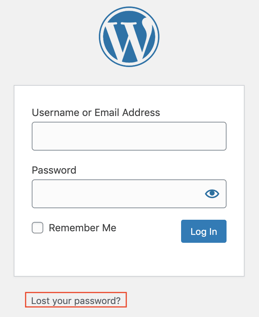
2. Enter the email address associated with the account and click Get New Password, which will then receive an email with instructions to recover your credentials:
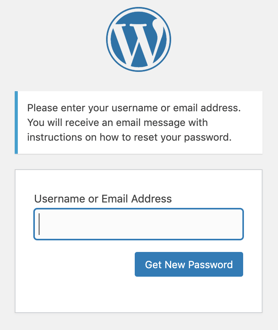
If the above does not work, you may need a developer to recover your credentials by accessing the wp_users file on your hosting server.
We at Elevation can help you with this issue when you subscribe to one of our Hosting or Support Plans.
