Follow the instructions below to reset a user's password in the WordPress Dashboard
If you have forgotten the password to your own Wordpress account, follow these instructions below:
Use the "Lost your Password?" function on the WordPress login page for your website to begin the process:
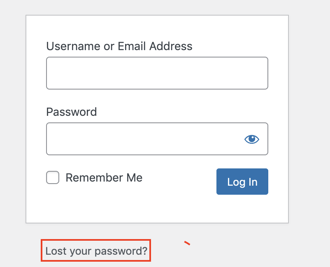
Then enter your email address to receive a password reset email for the associated account:
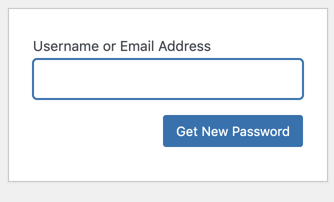
If you'd like to reset the password for another user, use the instructions below:
- Log in to the WordPress Dashboard.
- Proceed to the Users tab. All of your users and their information will be listed.
- Find the User whose password you would like to reset. Click Edit.
- Scroll down to the Account Management section.
- Click Generate Password. You can either keep this randomly generated password, or you can type in another password of your choice.
- Scroll to the bottom of the page, and click Update User. The new password will be saved for the user.
