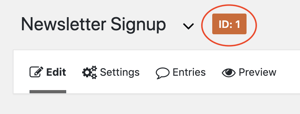Follow the instructions below to embed a form from Gravity Forms into a page
This is as simple as can be! Just select the page you'd like to see the form on (or a new page) and you'll see the Add Form button front and center! Once selected, it will offer you the option to choose from your previously created forms.
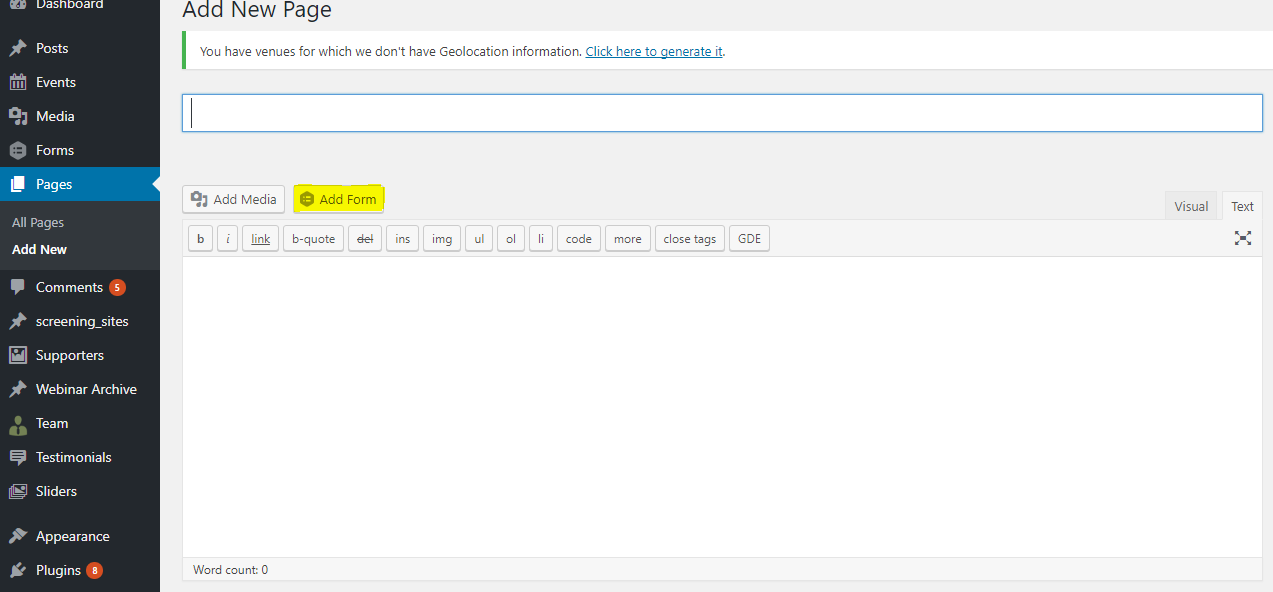
- Alternatively, you can add a form by using a shortcode with the format below, where the "id" number corresponds to the form ID:
[gravityform id="1"]