Find instructions below to add a Featured Image to a page, post, or team member bio
First, log into your WordPress account and click Pages to see a list of all pages on your site. To edit a page, hover over the title and click "Edit."
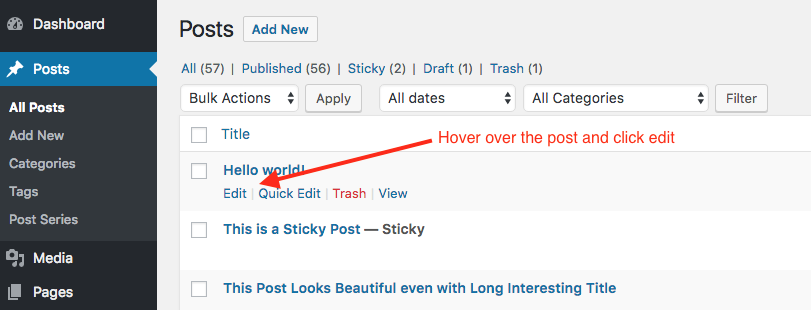
While on the Edit page, click on "Set Featured Image" on the right side of the page.
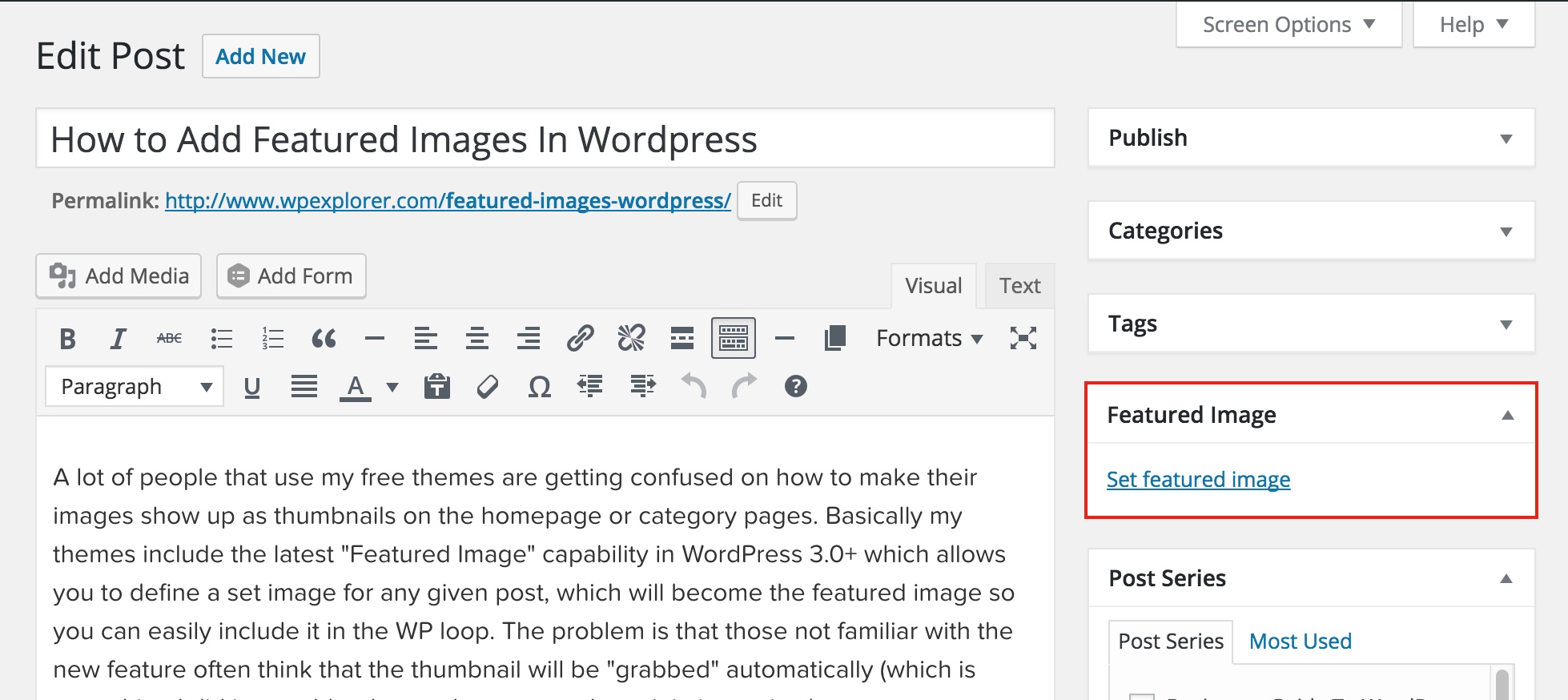
You can select an image from your Media Library or upload a new image. Once an image has been selected, click "Set featured image" again.
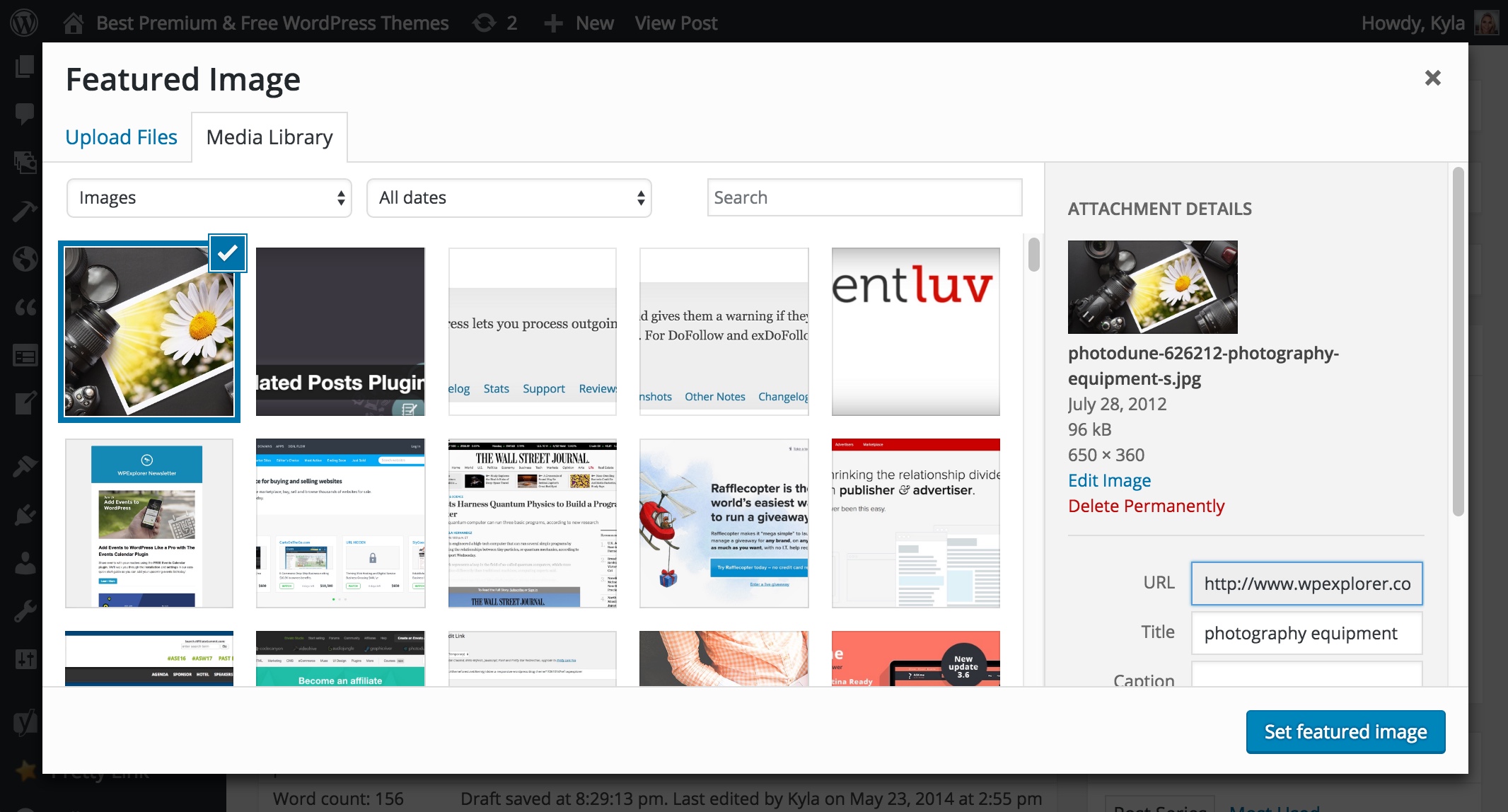
For best results, choose a featured image that is between 1500 and 2500 pixels in width. High quality stock images are included in all Professional and Premium website maintenance plans with Elevation. You can learn more about these plans here.
