Find a short set of instructions below to temporarily disable a page or post on your WordPress site.
In the event that you need to take down a post or page temporarily, whether to make edits or for any other reason, all you need to do is make the post or page into a draft.
To do so, follow the instructions below.
For users of the Gutenberg Block Editor, follow these instructions:
1. Go to Edit Page or Edit Post for the page or post in question. In the top right, click the Switch to Draft button.

If you have the Classic Editor, follow the instructions below:
1. Go to Edit Page or Edit Post for the page or post in question. Look for the Publish section in the right sidebar.
2. Click Edit next to Status.
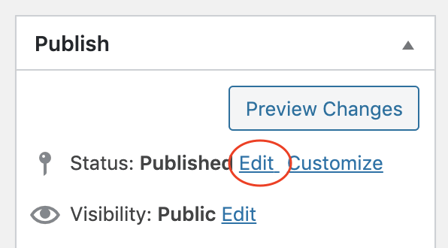
3. Select Draft in the drop down menu.
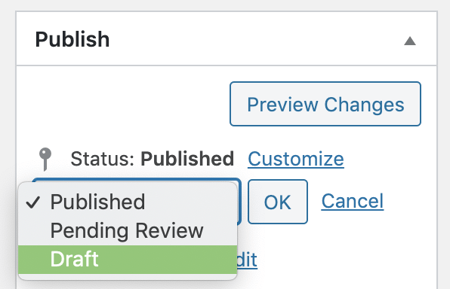
4. Click OK and then click the blue Update button to save the status change.
Now the page is a draft and is not publicly visible. Feel free to make any edits and publish the page again when you are ready.
